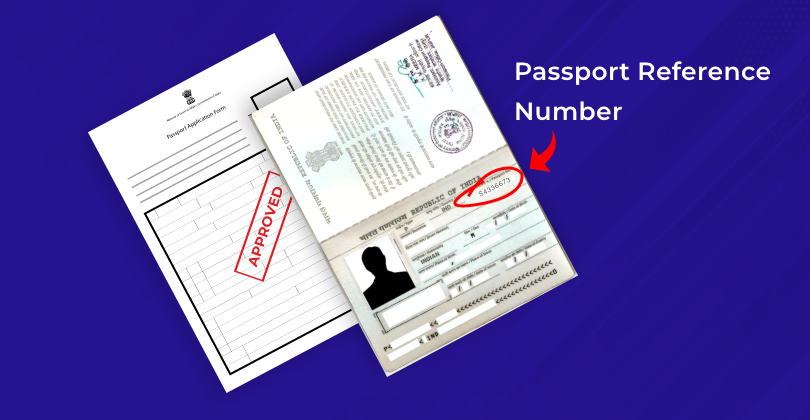Do you need to travel abroad suddenly but don't have a passport? This can be stressful, especially with the thorough passport application process. Luckily, there's
Scheduling a passport interview is an important step. This comes after you submit your application and pay the fees. But what if you need to change your passport date? Or maybe you need to cancel it?
A passport is essential for anyone planning to travel abroad. It serves as your identification in another country. Knowing how to reschedule or cancel a passport appointment is helpful in case you have something else on your plate and can’t make your planned appointment.
Can we reschedule the passport appointment in India? Yes, and it's easier than you think. You can learn how to reschedule passport appointments online. If you need to reschedule a passport appointment in India, follow the simple steps provided in this blog.
Whether you need details on how to change your passport appointment date or cancel your appointment entirely, this guide will help you.
When Should You Reschedule Passport Appointment?
Sometimes, you may need to change your passport appointment. Knowing when to reschedule can save you time and stress. Here are a few scenarios:
- Unexpected Emergencies: Reschedule your passport appointment in India if you have a sudden illness or family emergency.
- Work Commitments: Reschedule if you have an urgent work meeting or trip that conflicts with your appointment.
- Travel Plans: Adjust your appointment if your travel dates change to ensure you get your passport on time.
- Document Issues: Reschedule if you realize you're missing critical documents. This gives you time to gather everything needed.
To reschedule passport appointments, follow the steps in the next section. This process is simple and user-friendly, and you can quickly learn how to do it online.
Can we reschedule a passport appointment multiple times? If you miss your appointment, you can still reschedule it up to two times a year.
Knowing how to cancel a passport application or appointment is also helpful. The official site provides clear instructions for cancelling passport appointments.
Now, let's see how to reschedule a passport appointment in India or cancel it.
Steps to Reschedule/Cancel Appointment Online
If you need to know how to reschedule your passport appointment in India or cancel it, follow these steps:
Step 1: Visit the official Passport Seva website.
Step 2: Log in with your credentials.
Step 3: Click 'View Saved/Submitted Applications'.
Step 4: Select 'Reschedule Appointment' or 'Cancel Appointment'.
Step 5: Choose the Passport Office and click 'Next'.
Step 6: Click the 'View Saved/Submitted Applications' tab.
Step 7: Select 'Reschedule Appointment' or 'Cancel Appointment'.
Step 8: Review the available appointment dates and times. Click on 'Book Appointment' to confirm your new slot. The previous appointment will be automatically cancelled.
The appointment confirmation will be shown on the next page. Click on 'Print Application Receipt'.
Step 9: Print and carry your application receipt to your new appointment.Important Note: You can only cancel and reschedule passport appointments in India twice a year. Exceeding this limit will require you to register for a new account, pay the appointment fees again, and go through the application process again. Frequent cancellations and rescheduling can raise suspicions about your intentions.
Important Note: You can only cancel and reschedule passport appointments in India twice a year. Exceeding this limit will require you to register for a new account, pay the appointment fees again, and go through the application process again. Frequent cancellations and rescheduling can raise suspicions about your intentions.
How to Check Availability of Passport Appointment
Follow these steps to check passport appointment availability:
- Visit the official Passport Seva website.
- Click on "Appointment Availability" on the left menu.
- Select your city and click on "Check Appointment Availability."
- Review available slots and finalize your appointment.
What Documents Should I Carry During Passport Interview?
After rescheduling, ensure you have all the required documents. Here are some key ones:
- Proof of Current Address: Utility bills, Aadhaar card, spouse's passport copy, etc..
- Work Commitments: Reschedule if you have an urgent work meeting or trip that conflicts with your appointment.
- Proof of Non-ECR Category: Aadhaar card, voter ID card, driving licence, income tax return, PAN card, etc..
- Proof of DOB: Birth certificate, Aadhaar, Voter ID, etc.
These documents are essential for verification.
Simplifying Passport Schedulin
Following the proper steps, rescheduling or cancelling a passport appointment is easy. Acting promptly is crucial whether you're adjusting due to an unforeseen event or cancelling because of new plans.
Need funds for your travel plans? How about a personal loan with KreditBee? Get funds in 10 minutes, anytime, anywhere. Borrow up to ₹5 Lakhs with a direct bank transfer. KreditBee is trusted across India.
Need an easy way to finance your travel? KreditBee has a smooth application process and quick funds. Enjoy anytime, anywhere access. Ready to simplify your travel plans? Visit KreditBee now!
Frequently Asked Questions
No, there are no fees for cancelling or rescheduling your appointment.
You cannot get a refund once the application is processed and completed.
You can only cancel or reschedule an appointment two times a year. If you cancel a rescheduled appointment, you must re-apply for a passport next year.
If you fail to attend, you can reschedule your appointment within the allowed limits.
You can book a new appointment immediately after cancelling the previous one, subject to slot availability.
You must reschedule or cancel at least 24 hours before the original appointment time.
AUTHOR
KreditBee As a market leader in the Fintech industry, we strive to bring you the best information to help you manage finances better. These blogs aim to make complicated monetary matters a whole lot simpler.