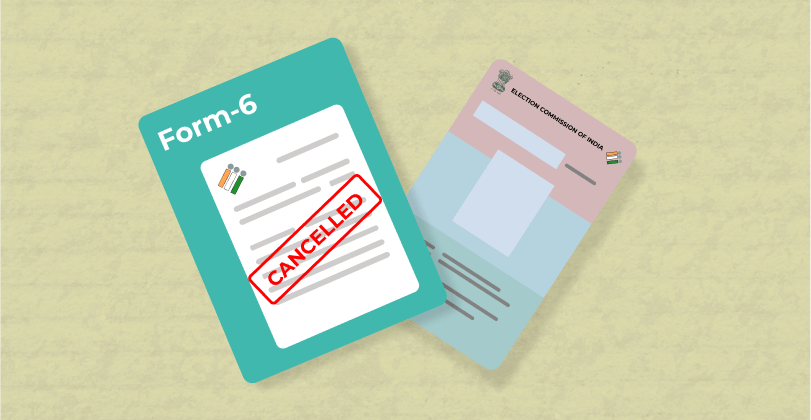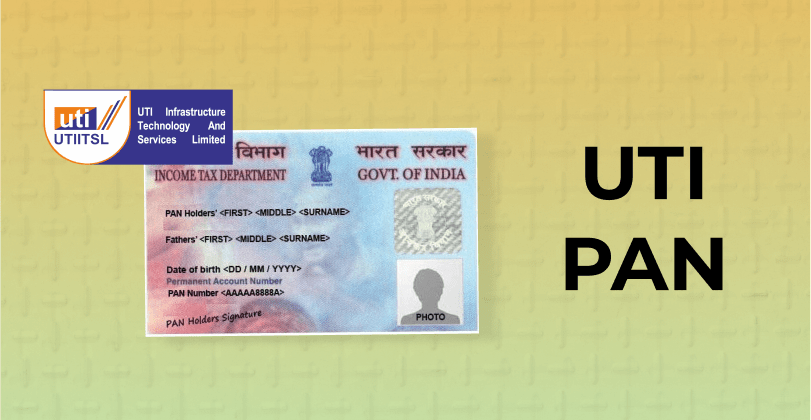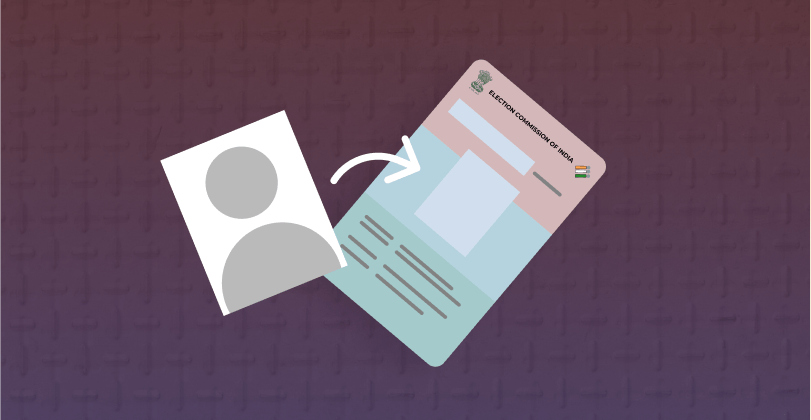Elections in India, the world's largest democracy, are a grand exercise of the people's will, reflecting the diverse voices of over 96.88 crore registered
With advancements in technology, the ways we interact with various processes, including the electoral system, have evolved significantly. Staying connected and updated with essential services and institutions is more important than ever. The Election Commission of India (ECI) has adopted several online services to enhance the accessibility and efficiency of the voting process. One such service is linking your mobile number with your voter ID.
This process is essential to ensure your voter registration details are up to date. It also helps you receive important notifications and updates from the Election Commission of India (ECI). Here’s a detailed blog guide on how to link and check voter ID by mobile number, including the benefits and steps involved.
Why Link your Mobile Number with Voter ID?
Linking your mobile number with your voter ID is a vital step in ensuring that your voter registration details are accurate and up to date. This process offers several important benefits that enhance both the voting experience and the overall security of your personal information.
Here are the key reasons why you should link your mobile number with your voter ID:
-
Receive Updates: Get timely updates on elections, voter registration status, and important announcements from ECI.
-
Ease of Access: Access your voter ID details easily by using your mobile number.
-
Verification: Helps in the verification process during elections, ensuring a smoother voting experience.
-
Security: Adds an additional layer of security to your voter ID information.
How to Check Voter ID by Mobile Number?
Before linking your mobile number, it’s crucial to check if your current mobile number is already linked to your voter ID. Here’s how you can check your voter ID by mobile number:
-
Visit the National Voter Services Portal (NVSP).
-
Login if you already have an account, or register if you’re a new user.
-
Enter your details or your EPIC number to search for your voter ID information.
-
If your mobile number is linked, it will be displayed in your voter ID details.
How to Link a Mobile Number to a Voter ID?
Linking your mobile number to your voter ID can be done through various methods. Below are the steps for each method on how to link your mobile number to your voter ID:
Method 1: Online Linking via NVSP
-
Open the Voters' Service Portal.
-
Log in with your credentials or create a new account.
-
Select the option to update your mobile number and fill out Form 6B.
-
Provide your EPIC number and the mobile number you wish to link.
-
Submit the form and verify your mobile number via OTP (One-Time Password) sent to your phone.
-
After successful verification, you will receive a confirmation message.
Method 2: Through SMS
-
Open your messaging app and compose a new SMS.
-
Type
<ECILINK> <EPIC Number> <Mobile Number>. -
Send the SMS to the designated ECI number (1950).
-
You will receive an OTP on your mobile number. Enter the OTP to complete the verification process.
Method 3: Visit the Electoral Office
-
Find your nearest Electoral Office.
-
Collect and fill out Form 6B with your EPIC number and mobile number.
-
Submit the filled form to the officer in charge.
-
Your details will be verified, and your mobile number will be linked to your voter ID.
Registration with Voter ID
If you haven’t registered for a voter ID yet, follow these steps:
-
Go toNVSP.
-
Click on the ‘Register as a New Elector/Voter’ option.
-
Provide your details in Form 6, including your mobile number.
-
Upload necessary documents such as proof of age, address, and identity.
-
Submit the form online.
-
Your application will be verified, and you will be notified via SMS once your voter ID is ready.
How to Link the Mobile Number to the EPIC Number?
The Elector’s Photo Identity Card (EPIC) number is unique to each voter. Linking your mobile number to your EPIC number ensures all your voter details are updated and secure.
Here’s how to do it:
-
Visit NVSP and log in.
-
Select Form 6B and choose the option to update your mobile number.
-
Provide your EPIC number and the mobile number you want to link.
-
Submit the form and verify your mobile number via OTP.
Steps to Change Mobile Number in Voter ID
If you need to change the mobile number linked to your voter ID, follow these steps:
-
Visit NVSP and log in.
-
Select the option to update your mobile number and fill out Form 6B.
-
Provide your EPIC number and the new mobile number.
-
Submit the form and verify your new mobile number via OTP.
-
You will receive a confirmation message once the process is complete.
Link your Mobile Number for Secure Voting
Your voter ID is a vital document that not only serves as your identity proof but also ensures your right to participate in the democratic process. It is crucial for maintaining accurate voter records and facilitating a smooth voting experience. With the Election Commission of India (ECI) adopting various online services, the voting process has become more accessible and efficient.
Linking your mobile number with your voter ID is a crucial step in maintaining the accuracy and security of your voter registration details. It ensures you stay informed about important election updates and simplifies access to your voter ID information.
Before You Go…
- Facing urgent expenses? KreditBee offers instant personal loans of up to ₹5 Lakhs with quick processing and flexible repayment tenures ranging from 3 to 36 months. Apply today and get the funds you need!
- Need a financial boost? Whether it's for a home renovation or a surprise gift, KreditBee provides personal loans for salaried employees up to ₹5 Lakhs with a simple online process and fast approval. Apply now!
FAQs
No, only one mobile number can be linked to your voter ID to ensure security and accuracy.
If you lose your mobile number, you should update your voter ID with a new number immediately to continue receiving updates and notifications.
The process is usually instant when done online, but it may take a few days if completed via SMS or by visiting the Electoral Office. For the most accurate timeline, it's advisable to check the official channels.
No, linking your mobile number with your voter ID is free of charge.
To check your voter ID by mobile number, visit the NVSP website, log in, and use the ‘Search in Electoral Roll’ feature. Enter your details or EPIC number, and your linked mobile number will be displayed if it's already associated with your voter ID.
AUTHOR
KreditBee As a market leader in the Fintech industry, we strive to bring you the best information to help you manage finances better. These blogs aim to make complicated monetary matters a whole lot simpler.